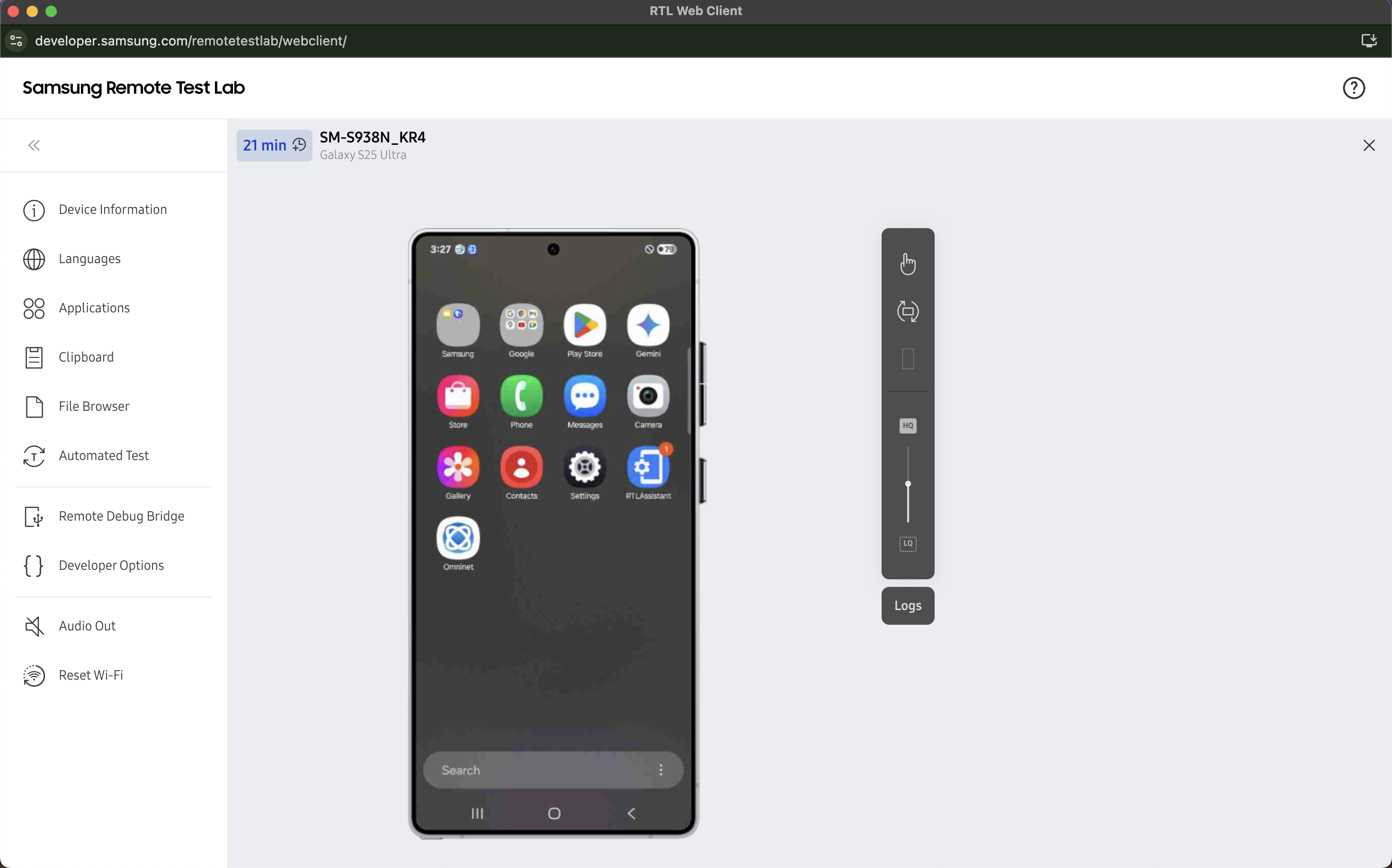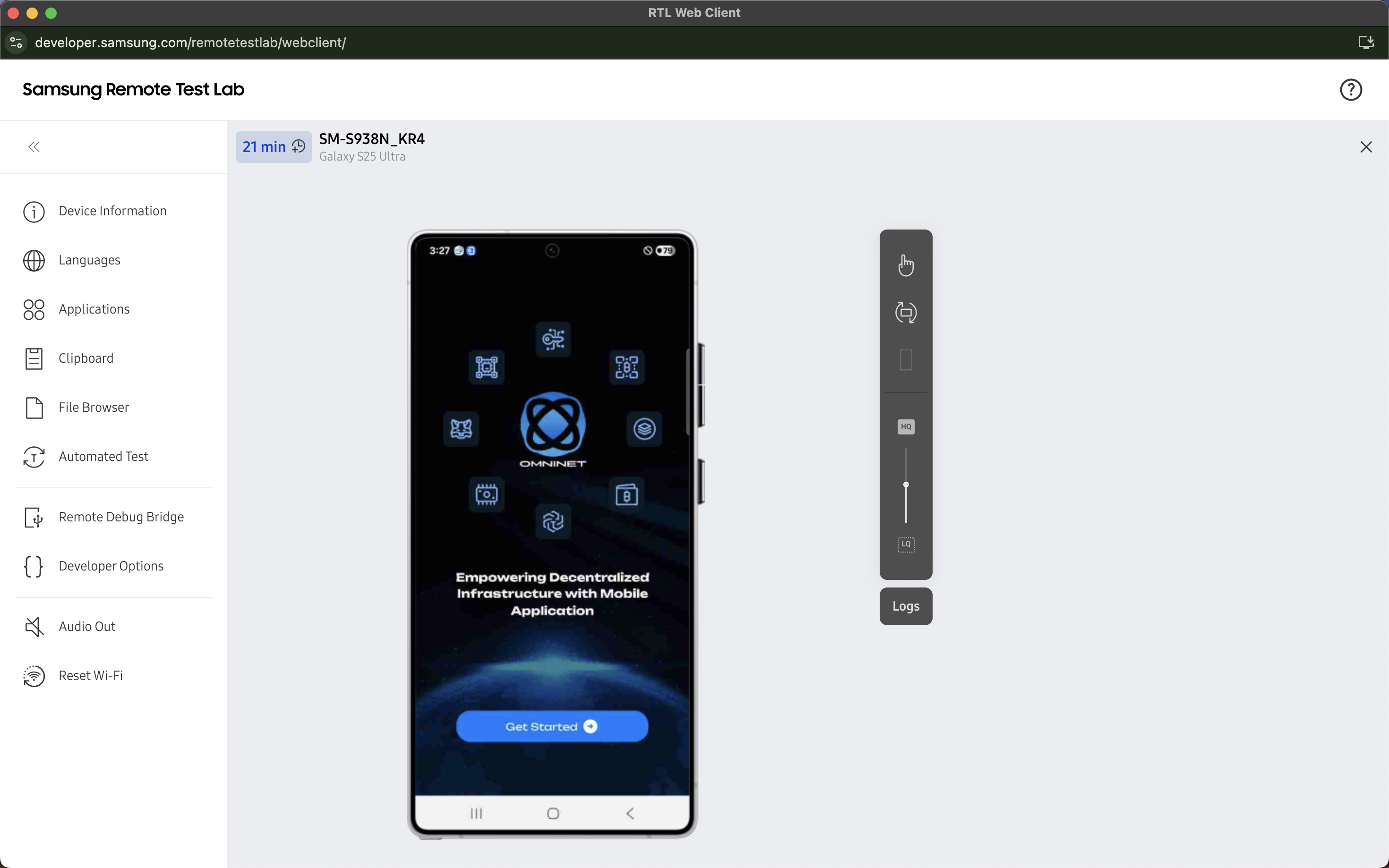Launch Omninet in the Cloud
We understand that you might not have had the chance to install the Omninet app on your device. Don’t worry! You can still run, try, or explore the Omninet Mobile App through the cloud.
Here’s a simple tutorial on how to use the Omninet Mobile App in the cloud via Samsung Remote Test Lab:
-
Download the Omninet Moble App here https://omninet.gg/download
-
Visit Samsung Remote Test Lab here : https://developer.samsung.com/remotetestlab/devices/125/galaxy-s
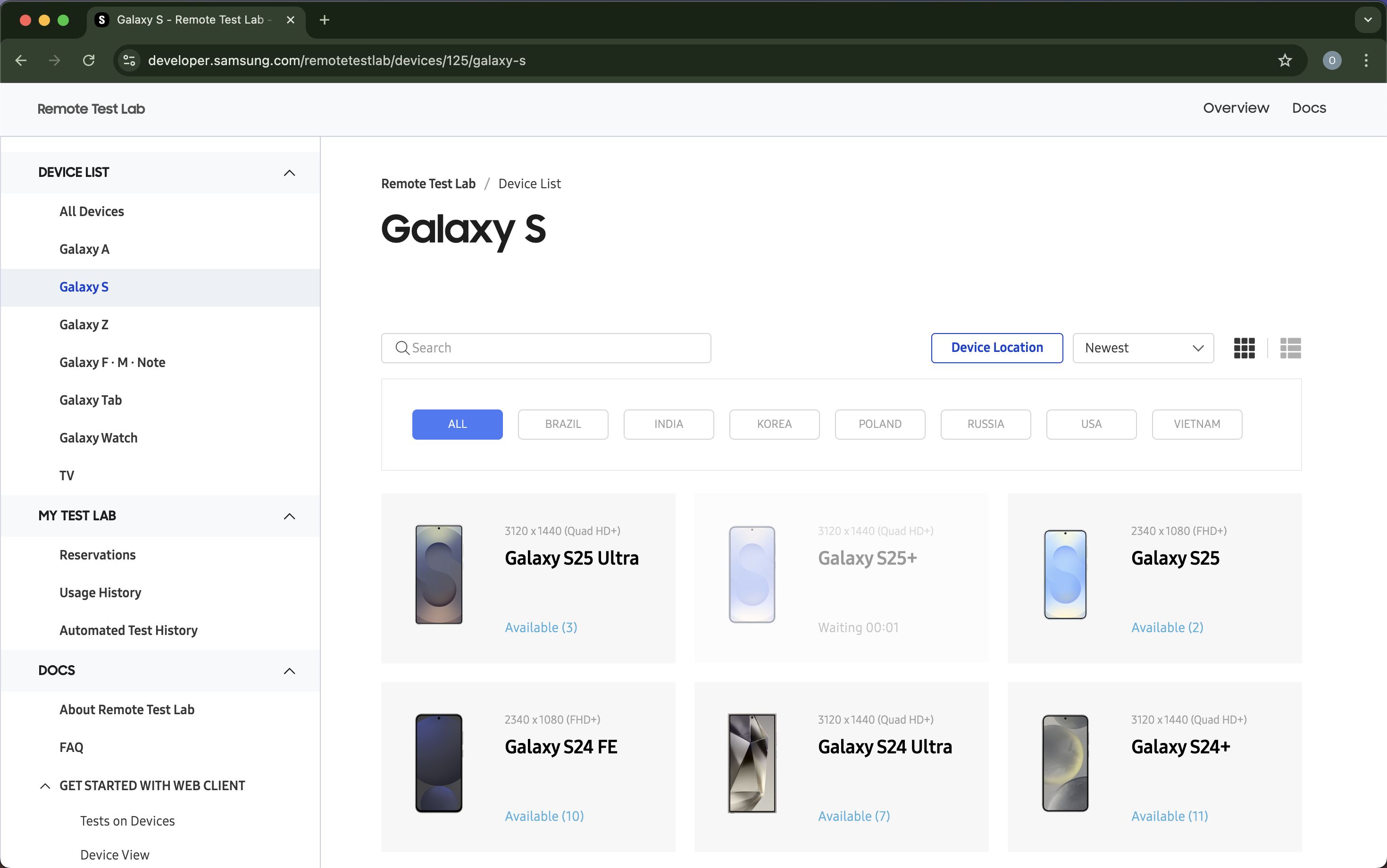
-
Choose an available device, then Sign In or Sign Up using your Samsung Account.
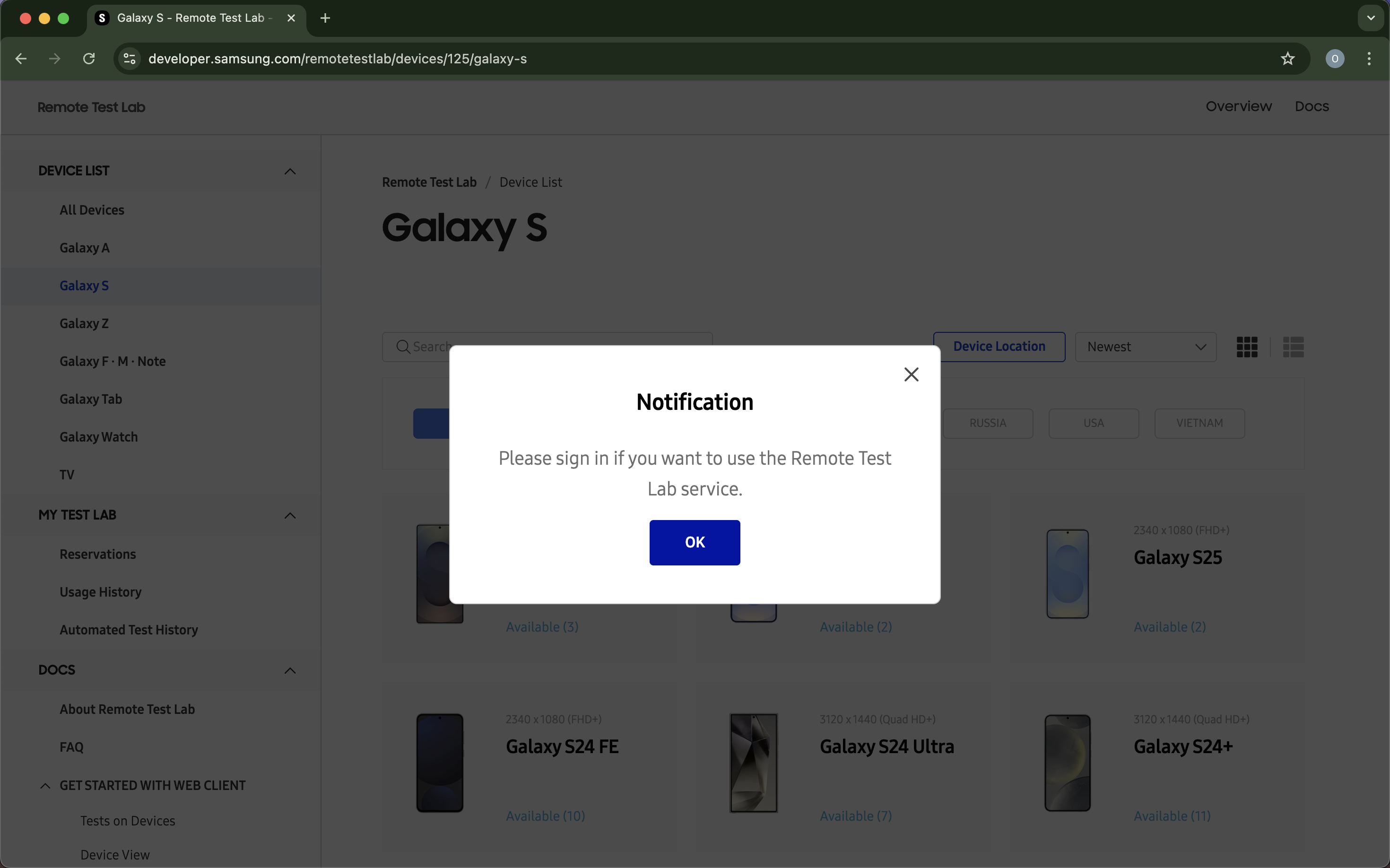
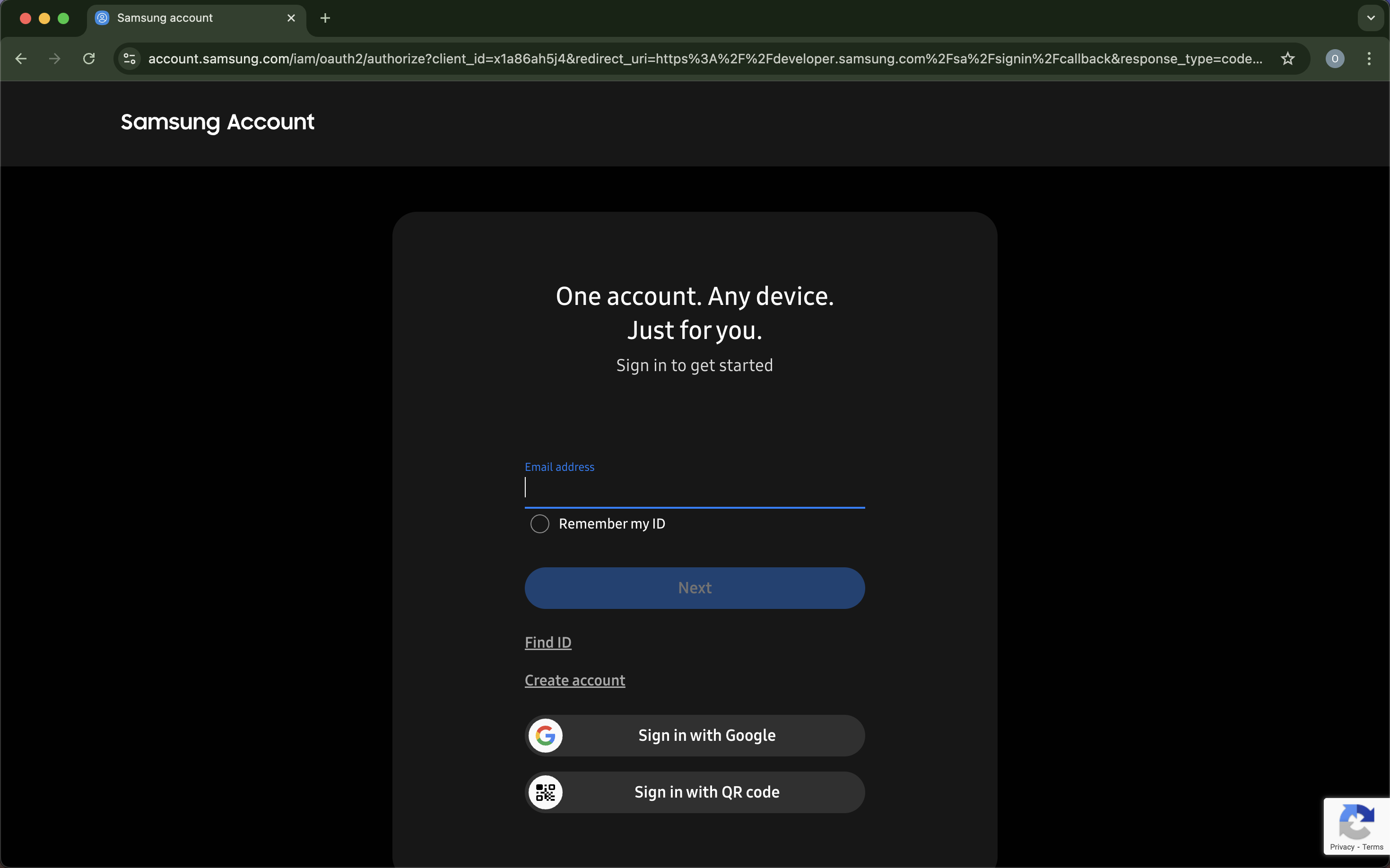
-
Once logged in, you’ll be redirected to the previous page. Next, select a location and click
Start.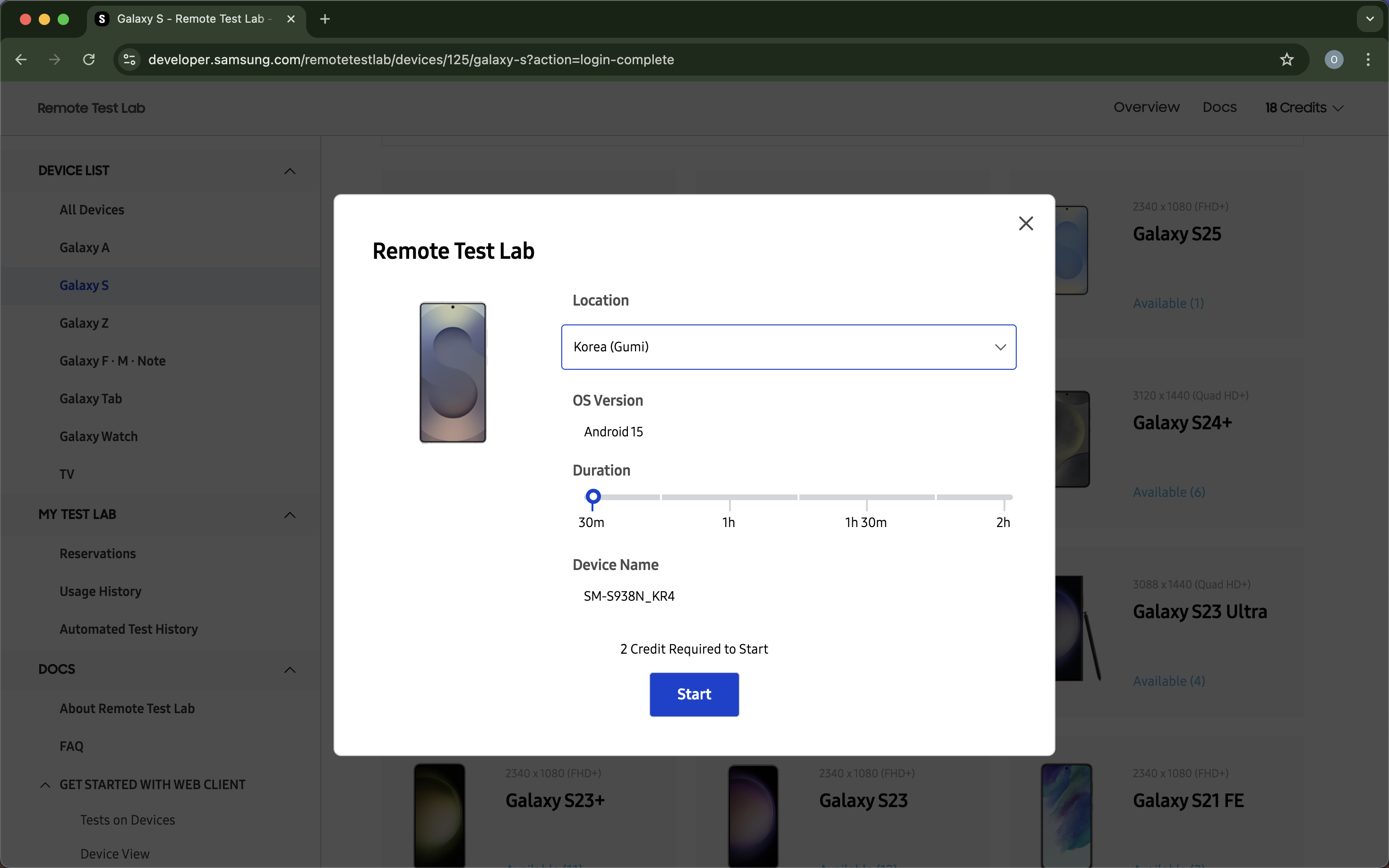
-
You’ll be taken to the Device Web Client page.
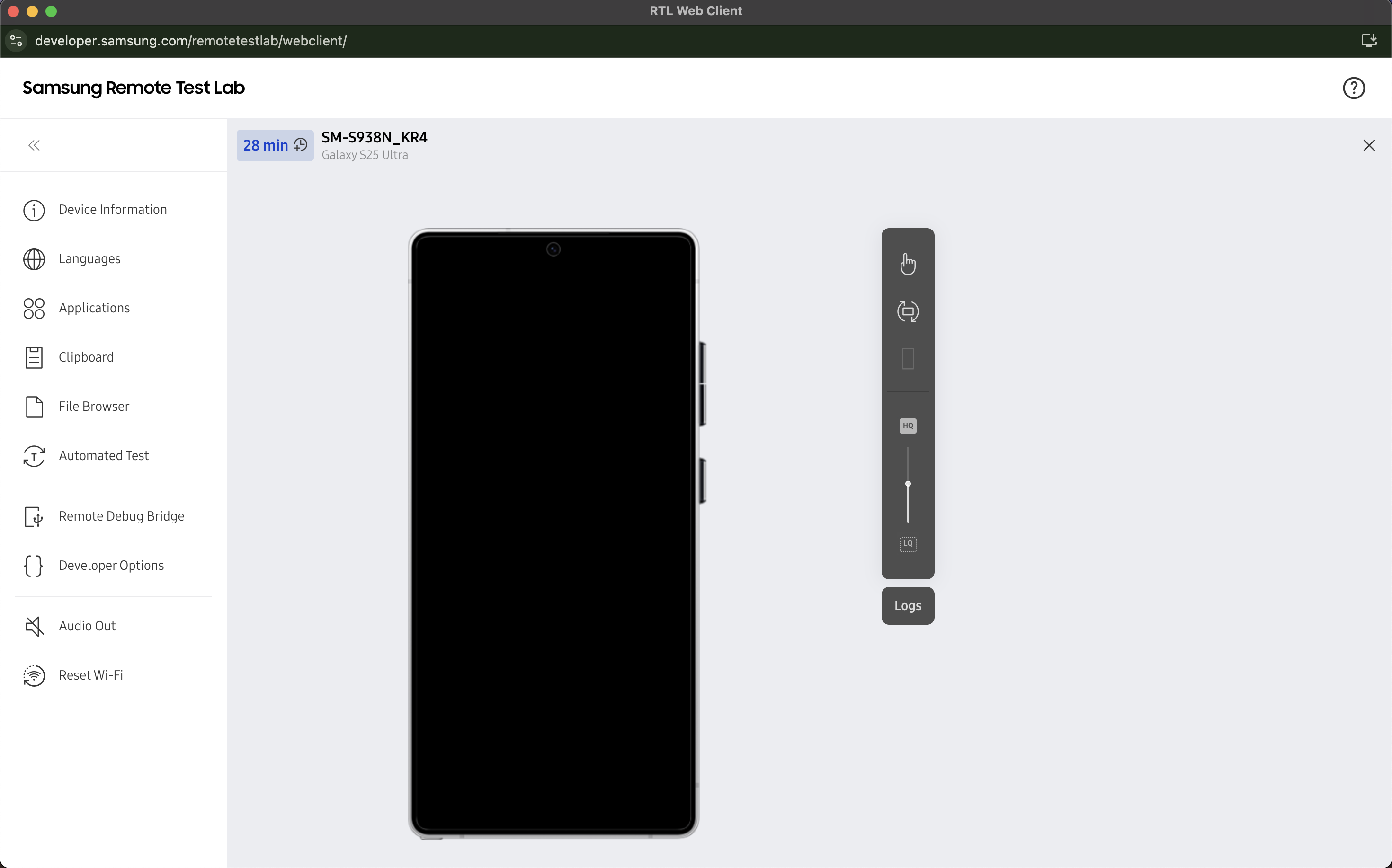
-
Install the Omninet app:
- Navigate to the Application section on the sidebar.
- Select **Install App **(download icon).
- Choose the Omninet app you downloaded in Step 1 (com.depin.omninet.apk).
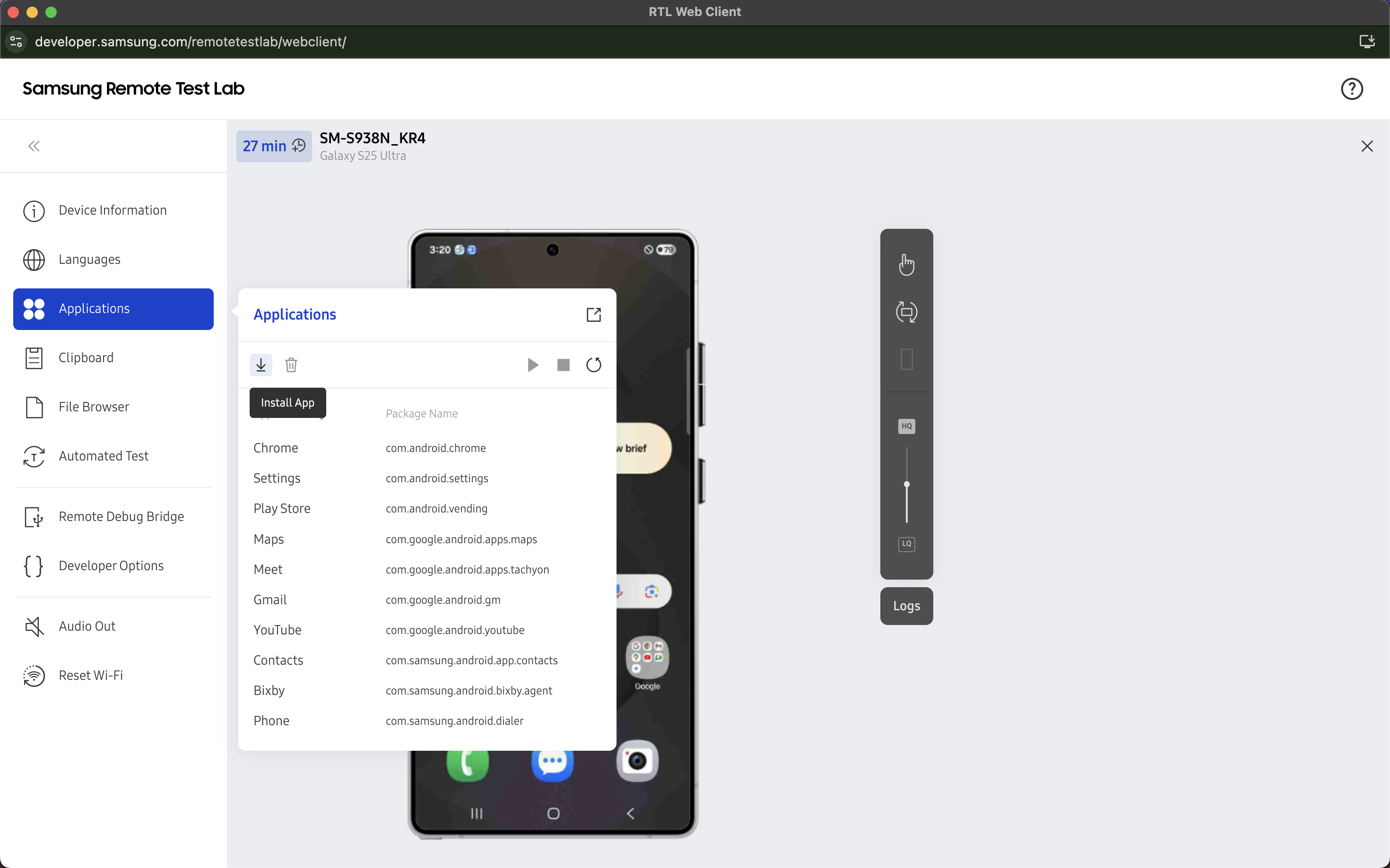
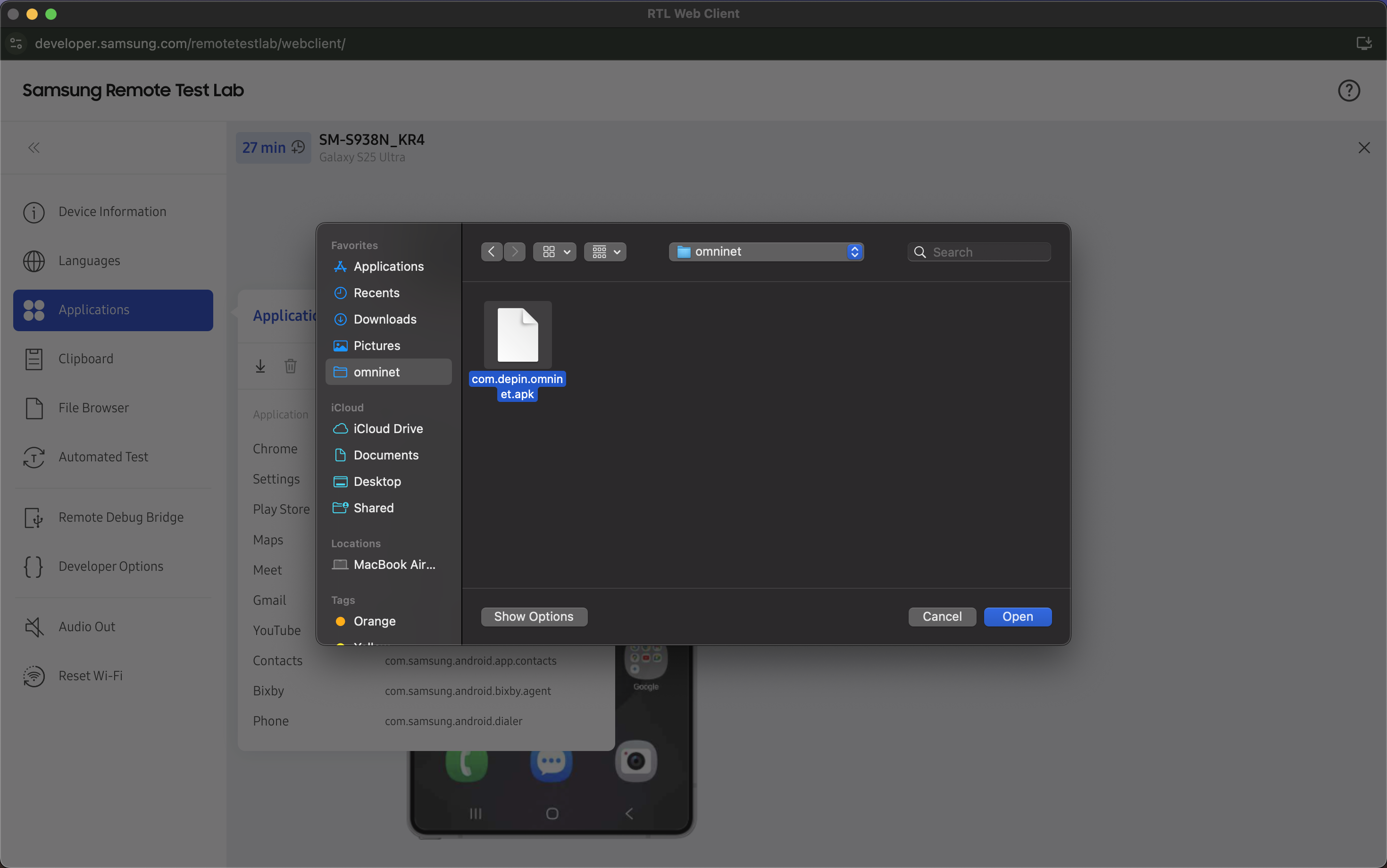
-
Wait for the Omninet app installation to finish.
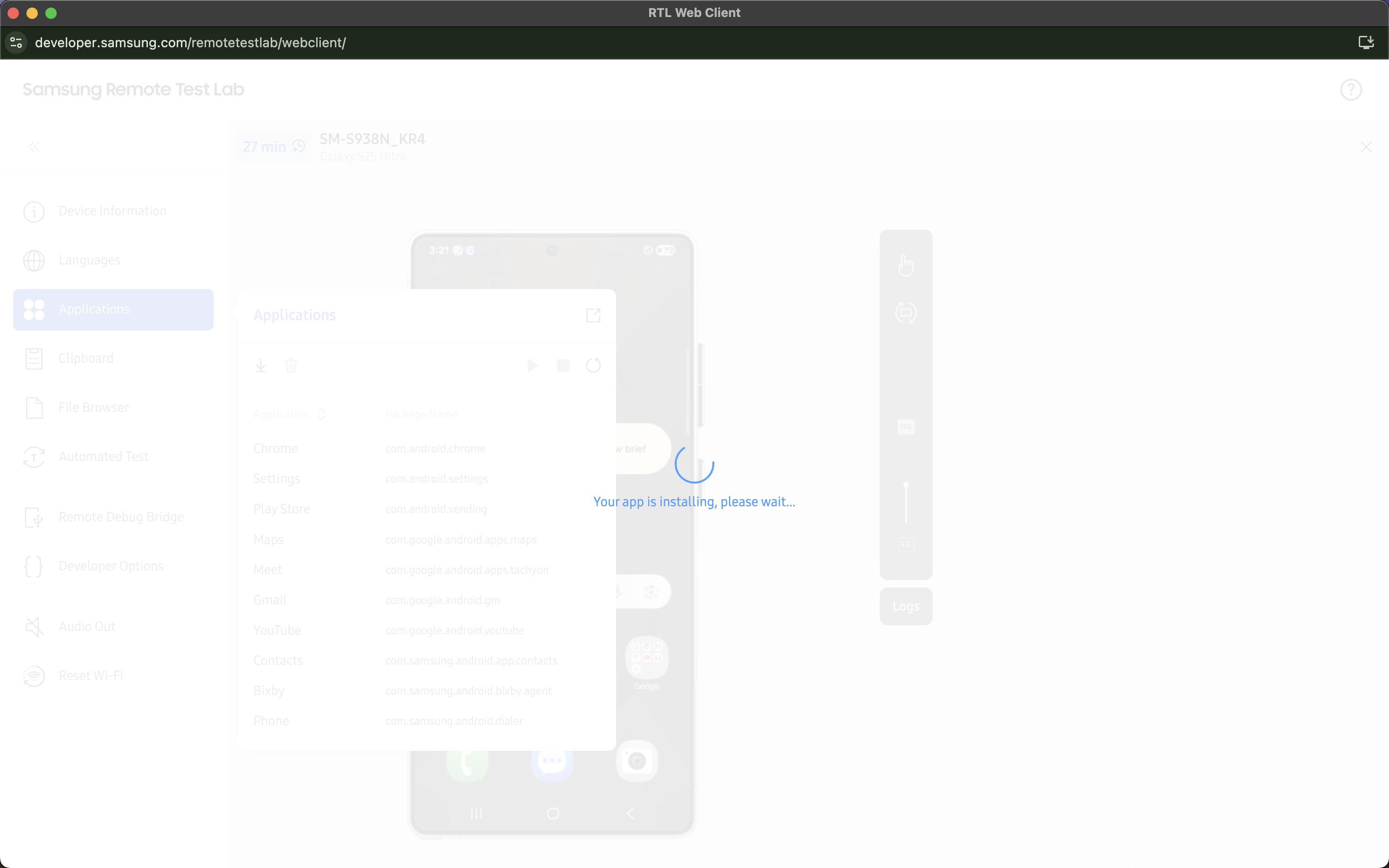
-
Once installed, open the menu (swipe up) and launch Omninet. Enjoy using Omninet on the cloud! 😊